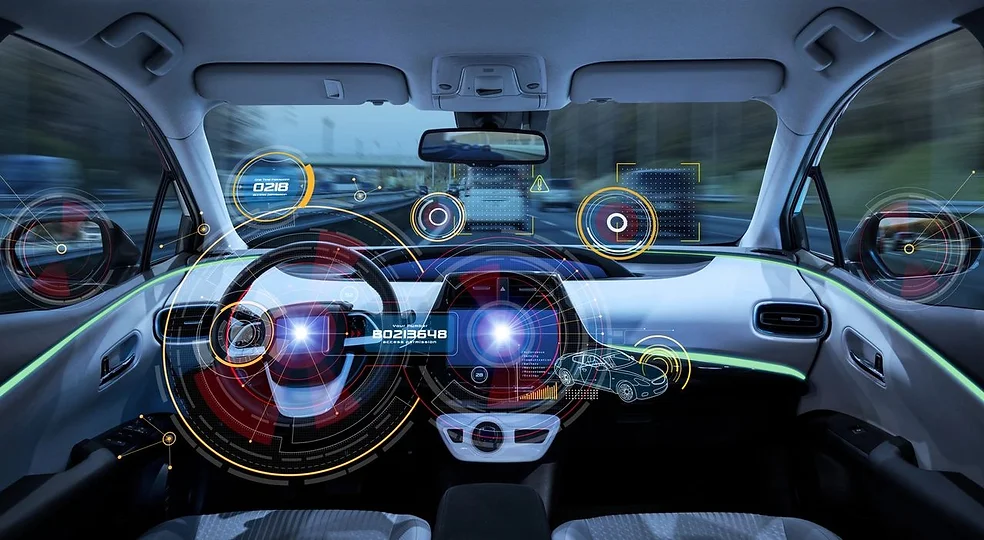The Sr. Business Analyst will work on client projects to provide Salesforce.com functional and technical knowledge and ensure that Exafort continues to deliver innovative, high-quality solutions to customers running Salesforce.com as their CRM system.
Our ideal candidate will have strong enterprise business processes knowledge in Sales, Customer services, and business operations, enabling and integrating enterprise applications coupled with exceptional project management and technology skills. Experience in working in high-performing small to midsize companies is highly desired.
Objectives and Responsibilities
-
Administering and customizing SalesForce.com of enterprise clients
-
Architecting and implementing business processes, workflows, and applications in SalesForce.com
-
Providing business and technical leadership for Salesforce.com implementations and customizations
-
Defining and advocating technical collaboration across systems and functional organizations of enterprise clients
-
Developing the appropriate solutions that address cross-functional interdependencies for the Sales/Marketing/Customer Service
-
Develop functional solutions for integrating SalesForce.com with other enterprise applications
-
Conducting business process reviews for enterprise clients
Skills & Qualifications
Bachelor’s degree in computer science, business management, or a related field, and at least eight years of experience in information technology, Sr. Business Analyst candidates will meet the following qualifications:
-
Strong SalesForce.com functional and administration skills- a minimum of 4 years related experience
-
Demonstrated experience and understanding of business process tools such as Oracle, CRM, Visio, Microsoft Office, Project Management tools
-
Strong analytical, organizational, and problem-solving skills are key to success in this position
-
Effective communication, organization, attention to detail, and negotiation skills
-
SalesForce.com Certified Administrator credential is a plus
-
APEX and Force.com knowledge is a plus