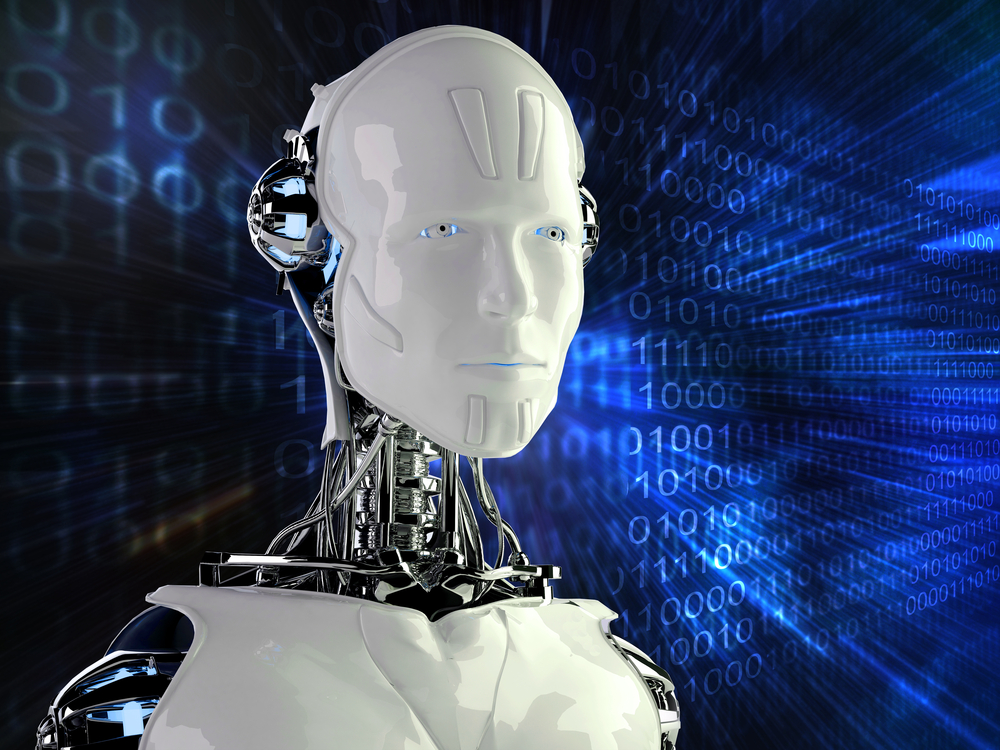If you’re using QuickBooks Desktop, you have a problem, and chances are you’re aware of it if you plan to stay competitive in the digital age. According to a new tech dossier on QuickBooks from CIO, “businesses outgrowing the capacity of QuickBooks should factor cloud migration into their plans for transitioning to more powerful software.” Many of you are ready to make a change, according to CIO’s recent research on the attitudes of senior financial executives at small and medium businesses toward their existing finance and accounting software and their desired areas of improvement.
QuickBooks: What Its Users Say
Two recent surveys of current QuickBooks users help define some of its shortcomings. CIO, one of the leading publishers focused on business technology and digital transformation, released a tech dossier based on a survey of 207 QuickBooks users. These users represented a wide range of industries in the SMB segment, with an average of 358 employees.
The top challenges reported with QuickBooks were:
- Suboptimal speed and efficiency
- Limited data integrity checks
- Limited customizability
Half of SMBs who use QuickBooks said they would like to see better reporting capabilities, followed closely by the 45% who want more accurate data and 44% who see the need to improve efficiency and/or reduce costs.
Among the other QuickBooks frustrations are:
- Lost productivity due to time-consuming manual processes
- Staying current with compliance and security requirements
- Aggregating data from multiple systems and sources
The second recent survey, conducted by CFO Dive, found similar results, all captured in a new report entitled How QuickBooks isn’t Keeping Pace with CFO Needs. CFO Dive spoke with 164 financial executives and found that three out of four finance executives say going back and forth between QuickBooks and spreadsheets is frustrating for their financial teams. Finance executives use these spreadsheets to get the information and reporting they need in their daily work, which points out a significant shortcoming in QuickBooks reporting.
In addition, these survey respondents noted additional QuickBooks challenges, including:
- Data accessibility issues (29%)
- High occurrence of imbalances/troubleshooting (27%)
- Too much manual data entry and reentry (26%)
- Upgrades/maintenance (26%)
Both surveys reinforce the benefits of moving to a cloud-native financial management platform rather than using a lightweight online version of desktop software.
As CFO Dive found, certain triggers usually signal companies are outgrowing QuickBooks and moving to a robust, modern, cloud-native solution. These include:
- Spending too much time on spreadsheets
- Multiple business entities with no consolidated charts of accounts
- Seeking outside investment that would require you to be GAAP-compliant
- Remote data access requirements
CIO noted the following in its tech dossier: “Monolithic software is challenging to update and troubleshoot because the entire application must be put on the operating table. That’s why software makers have historically updated their products no more than once or twice a year. Even relatively small bug fixes can require a complete reinstallation and test cycle.
“Modern, cloud-native software takes advantage of cloud constructs to reimagine how software is built. Microservices are loosely coupled software components that each perform a specific task. Developers can chain services together to build sophisticated applications much more quickly than they could in a monolithic environment. Each microservice is tested and optimized for performance.”
You can read more about these reports by following these links – CFO Dive survey, CIO Tech Dossier. These posts go into further depth with links directly to the reports.
Moving to the Cloud
For many of you using QuickBooks Desktop, the notion of replacing it with a cloud platform might sound crazy. What you have today seems to work. But there may come a point when the benefits of a cloud-based platform make sense. Cloud-based solutions have lower upfront costs and capital expenditure, faster deployment, and easier administration.
Cloud-native financial management platforms combine the customizability of on-premises offerings with 24×7 access, higher security, and lower cloud maintenance. Cloud-native solutions deliver the full benefits of the cloud due to their use of cloud technology, de facto standards, and open APIs. They are easier to integrate, scale, and adapt, delivering confidence and a flexible system to meet your future needs.
QuickBooks Sells Professional Services Short
Professional services organizations are diverse. They provide a vast array of services have widely varying customer bases, and different models of service delivery. What professional services organizations have in common is how they generate revenue – they sell services in the form of consultants’ time. These organizations are also unified by a need for accurate project billing, detailed reporting, and business-process automation to maximize their operations.
What professional services organizations don’t need is QuickBooks. Instead, these organizations need a QuickBooks alternative that can help them boost revenue, improve customer satisfaction and make strategic data-driven decisions. Don’t take my word for it, but instead, learn the benefits that some former QuickBooks users now enjoy that improve project billing, reporting, automation, and application integration.
QuickBooks Comes Up Short for SaaS Companies
SaaS companies need financial reporting and forecasting to expand and scale, especially as they look for funding or seek to take the company public. There is efficient and effective software out there that provides what SaaS companies need to grow, and QuickBooks is not one of them. QuickBooks simply cannot offer the same level of detail and accuracy needed, with dimensions, recurring revenue, and forecasting. 10 reasons why QuickBooks is the wrong call for SaaS companies, especially as it relates to:
- Revenue recognition
- Subscription contracts
- Financial controls
- Forecasting
- Application Integration
QuickBooks Users Depend on Spreadsheets
Spreadsheets and finance have gone together for decades. Accounting directors, managers, controllers, and CFOs have mastered the complexities of Excel. VLOOKUP, INDEXMATCH, pivot tables and reporting, macros, Excel visual basic, and data simulations are all advanced tools accounting departments have employed to get information out of complex spreadsheets.
Useful as they are, spreadsheets are a crutch and a weak one at that. And if you’re using QuickBooks, you don’t have a lot of options other than using spreadsheets to get the information you need to make data-driven decisions. Fixed-asset management, consolidation, and revenue recognition are just three of the areas where QuickBooks falls short. If your current accounting solution forces you to use spreadsheets to get the insights you need, it’s time to look for a better alternative.
The Hidden Costs of QuickBooks
Most small businesses begin their financial lives using Intuit’s QuickBooks. With more than 80% market share, it is by far the most popular small business accounting application. It’s well known. It’s easy. It works, and it offers the functionality a business needs when it’s starting out.
If your business has moved beyond the entry-level, your organization may be facing several challenges as you hit QuickBooks limits. It wasn’t designed to provide professional financial management capabilities to growing organizations with sophisticated, evolving demands. How do you know when it’s the right time to make the move? Which options should you consider? What are the hidden costs of waiting? How can you measure the costs against the benefits?
QuickBooks Reporting Can Kill Your Business
Is QuickBooks killing your business? QuickBooks might be a good option for some organizations, but there may come a time when you outgrow its reporting capabilities. While manual reporting in spreadsheets can be sustainable for a while, a reporting solution that doesn’t grow with your needs can actually stunt your ability to make quick decisions and the best strategic choices for your organization.
What are the downsides of limited reporting? Consider the impact of poor visibility on costs, profit, and loss. This can result in decreased market share and missed revenue and growth opportunities, as you don’t have the information you need to grow and react to market changes and opportunities. Lacking real-time data, you’ll make less informed decisions. You can lose your competitive position and end up with dissatisfied customers. Your colleagues will lose their confidence in senior leadership. Poor decisions can mean the difference between business growth and failure. Is it worth it?
A better reporting solution gives you more insight and visibility into your data and gives you the tools to make better decisions with improved strategic planning. You’ll have what you need to optimize margins and pricing and to increase time-to-market with better market fit. The right information at the right time can help you increase shareholder value and market share.